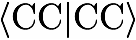
|
Main /
Creating Testcase For Inclusion In The Testsuite0) Create a testcase and make sure it is working and correct on at least two different systems (e.g. your laptop and hbar/quantum). The new testcase should meet the following conditions: a) It tests something that is not tested yet (see e.g. xtester --list).
b) It is reasonably short (a few minutes or less on your laptop).
c) It does not need more than the default memory (which is more than 700 MB for the 64 bit version anyways).
d) It has *CFOUR and NOT *ACES2 or *CRAPS in the ZMAT.
1) make sure that you are using an unmodified, working version of cfour: at least run the testsuite before adding testcases 2) go to cfour/testsuite and enter source testsuite.sh (this *must* be done, even if you don't normally do it when running the testsuite) 3) place the ZMAT of the new testcase in the testsuite/run directory (which will be present after running the testsuite. This should just be the usual input file - called ZMAT; the number will be added automatically. 4) enter, from the directory just above (the main testsuite directory) xtester --add 5) check the new testcase xtester --testcase XXX where XXX is the number given to the new test by xtester --add (see output of 3) 6) in case something was incorrect modify tests/input.XXX (which is the ZMAT of your new testcase) and run xtester --update XXX 7) update the files tests/short.XXX and tests/long.XXX have a look at short.003 and long.003 on how to do that. 8) check the new stuff again xtester --info XXX 9) go into the tests subdirectory and type git add *.XXX where XXX is the number of the new testcase. Some issues: If you see the following output when running your new testcase, e.g. [stanton@hbar testsuite]$ xtester --testcase 388 ... PASSED ... do not panic. This means that the file: tests/short.388 needs to be modified (you neglected step #7 above) |