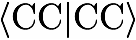
|
Main /
Non-standard File Handling And Restart CalculationsFacilities are available in CFOUR which allow user control over file locations and permit certain types of restart calculations to be carried out in a straightforward way. By default, all files used by CFOUR [ IIII, IIJJ, IJIJ, IJKL, JOBARC, JAINDX, MOINTS, GAMLAM, MOABCD, DERGAM, SECDER, OPTARC, etc.] are kept in the working area [the directory from which the xcfour program is invoked]. In the usual case, this is a scratch directory of some sort and these files are often deleted immediately after the job terminates. However, the location of these files can be respecified in a simple way through lines entered at the very top of the ZMAT file. The location of any of file (except the input file ZMAT of course) may be respecified as follows : % FILE=/u/usr/safe/FILE where FILE is the name of the particular file. For example, if one wants to calculate isotopic shifts after a vibrational frequency calculation has been performed see the section which describes how to run these calculations, it is useful to keep the JOBARC and JAINDX files in a safe place. For example, if one wanted to do such a calculation for water, the following ZMAT file might be used : % JOBARC=/u/usr/safe/JOBARC After this job executes, the files JOBARC and JAINDX are located in the directory /u/usr/safe. Then one can simply move to this directory, create the appropriate ISOMASS files (see section on isotopic shift calculations) and run the CFOUR executable xjoda directly. The respecification of file locations also can be used to facilitate restarts of geometry optimization and finite difference vibrational frequency calculations. For optimizations, the following files must be saved : JOBARC, JAINDX and OPTARC. For finite difference harmonic frequency calculations (using VIB=FINDIF only!), one also needs to save JOBARC and JAINDX. If the job exits because a cpu time limit has been exceeded, then resubmission will automatically initiate the restart process (no additional keywords are necessary). If however, the maximum number of optimization cycles has been exceeded, then the OPT_MAXCYC keyword needs to be modified. If for example, one wants to run an optimization three cycles at a time, the following ZMAT file might be used for the first stage: % JOBARC=/u/usr/safe/JOBARC After this first phase completes, then OPT_MAXCYC can be reset to 6 and the job resubmitted. The program system only keeps track of the total number of steps completed, and not the incremental values. While on supercomputers, it is usually recommended to save the restart files in the user's own disk area, the situation is quite different for work station computers. Here, the available scratch space for running a job is often put on several independent disks (in most cases two or three) and it is necessary to redirect several of the large files in order to run the job. This can be done in the same way as described above using the % cards in the ZMAT file. |