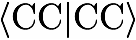
|
Main /
Plotting Stick Spectra For Vibrational Frequency CalculationsAfter a calculation of the vibrational frequencies, you will find the
file irspectrum_harmonic.txt in the working directory; if you have done a VPT2
calculation, you will also find a file called irspectrum.txt. Both of these
offer a visual representation of the calculated infrared spectrum, and can be
plotted with gnuplot as follows: The filenames are self-explanatory: the irspectrum_harmonic.txt contains the harmonic frequencies for the fundamental vibrations and the associated intensities (in wavenumbers and km/mol, respectively), while irspectrum.txt contains the corresponding numbers from VPT2 calculations. In the latter case, when strong resonances (closely-lying levels differing in an odd number of excitation (Fermi resonances), quite peculiar-looking spectra can be generated; use of the xguinea module and doing a deperturbation-diagonalization analysis is usually required to obtain sensible results. For irspectrum.txt, the fundamental and two-quantum transition intensities are written to the
second and third records on each line, respectively. Hence, to differentiate these, you can use the gnuplot command The VPT2 analysis in CFOUR is limited to one- and two-quantum levels for intensities; hence using this graphical display of data will reveal nothing about higher-quantum levels. Again, xguinea can be used for three-quantum intensities, but VPT2 cannot be considered to be reliable for such things. Finally, for the VPT2 output, and for gnuplot aficionados, there is a set of "labels" for each of the peaks in
the stick spectrum. To see these (they are stored in the file irspectrum.labels), just invoke the command |